Miele PW 5065 Service Manual
Browse online or download Service Manual for Washing machines Miele PW 5065. Miele PW 5065 Technical data User Manual
- Page / 32
- Table of contents
- BOOKMARKS




- Caring for the environment 2
- Contents 3
- Correct application 6
- Technical safety 7
- Correct use 8
- Accessories 9
- Control panel 10
- 1. Sort the laundry 12
- 2. Load the drum 13
- 3. Select a programme 13
- Garment care label symbols 14
- Short instructions 15
- Spinning 19
- Programme chart 20
- Programme sequence 26
- To cancel a programme 28
- To interrupt a programme 28
- To alter a programme 28
- Adding or removing laundry 29
- Detergent 30
Summary of Contents
Operating and installation instructionsfor washer-extractorPW 5065To avoid the risk of accidents ordamage to the machine it isessential to read these
Control panela Start buttonStarts the selected programme.b Display with –, OK and + buttonsSee the following pages for moreinformation.c + buttonFor s
Display– / + buttonsFor altering the values highlighted inthe display:– decreases the value or moves thehighlighting upwards+ increases the value or m
1. Sort the laundry^ Empty all pockets.,Foreign objects (e.g. nails,coins, paper clips, etc.) can causedamage to textiles and tocomponents in the mach
General tips– Curtains: Remove lead weights firstor place in a laundry bag.– Underwiring and collar stiffeners:Any loose wiring in bras, shirt collars
Garment care label symbolsWashingThe figure quoted in the bucket is themaximum temperature the garmentcan be washed at. The number ofbars under the sy
,It is very important to read the"Notes and tips on laundry care"section before proceeding.A Sort the laundryB Load the drum^ Switch on the
C Select a programme^ The wash programmes andtemperatures are selected with theprogramme selector.The programme selected will appear inthe display.Cot
D Add detergentTake the level of soiling and waterhardness into account whendetermining the amount of detergent todispense.Too little detergent result
E Start the programmeThe Start button will flash as soon as aprogramme can be started.^ Press the Start button.The Start button will now light up.The
Maximum final spin speedProgramme rpmCottons 1400Minimum iron 1000Delicates 600Towelling 1400Table linen 1200Bed linen 1200Curtains 600Denim 1000Dark
Disposal of the packingmaterialThe transport and protective packinghas been selected from materials whichare environmentally friendly for disposaland
Basic programmesCottons 30°C to 95°C Max. load 6.5 kgUse for Cotton, linen or mixed fibre fabrics.Note – Only use Cottons 95°C for very heavily soiled
Bed linen 40°C to 60°C Max. load 6.5 kgUse for Cotton and mixed fibre bed linen.Note For dark coloured fabrics use a detergent for colouredfabrics.Add
Special programmesThe list of special programmes varies depending on the setting (see Specialprogrammes in the "Settings/Supervisor level" m
Proofing 30°C to 40°C Max. load 3.0 kgUse for Treating microfibre fabrics, ski wear, fine closeweave cottongarments (poplin) or tablecloths with a wat
Hygiene No laundryHygiene will appear in the display if the last programme selected used atemperature below 60°C or if the Spin programme is selected.
Towels 40°C Max. load 5.5 kgUse for Lightly soiled cotton towelling.Note For dark coloured fabrics use a detergent for coloured fabrics.Detergent Univ
Main wash Rinses SpinningWaterlevelWashrhythmWaterlevelRinses Interim spin Final spinCottons d a ( 2 LLMinimum iron d a ( 2 LLDelicates e b e 2 – LTow
Symbols:d = Low water level( = Medium water levele = High water levela = Normal wash rhythmb = Gentle actionc = WoollensThis machine has fully electro
If your machine is fitted with apayment system, the programme willlock after 3 minutes and it is then nolonger possible to cancel or alter it.To cance
Adding or removing laundryafter a programme has startedIn some programmes you can add orremove laundry after the programmehas started:^ Press the Door
Caring for the environment...2Warning and Safety instructions ...6Operating t
All modern detergents produced forautomatic washing machines aresuitable, including liquid, compact(concentrated), tablets and specialapplication dete
Water softenersA water softener can be used to cutdown on the use of detergents in hardwater areas. Dispense according to theamount specified on the p
Fabric conditioner or liquidstarchFabric conditioners make garments softto handle and help prevent static clingwhen tumble drying.Starch stiffens and
Colour run and dye removers/dyes ...34External dispensing system...35Cleaning
Electrical connection ...60Single phase AC 230 V - country variant ...61Technica
This machine conforms to currentsafety requirements. Inappropriateuse can, however, lead to personalinjury and damage to property.To avoid the risk of
Technical safety~Before setting up the machine,check it for any externally visibledamage.Do not install or use a damagedmachine.~The electrical safety
~If this machine is being used in acommercial environment please ensurethat all relevant health and safetyregulations are obeyed.~This machine must no
~Textiles which have beenpre-treated in solvent based cleaningagents must be thoroughly rinsed inclean water before being washed in themachine.~Never
More documents for Washing machines Miele PW 5065

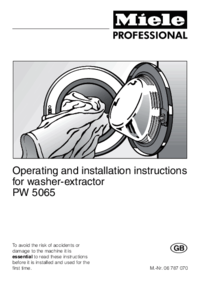
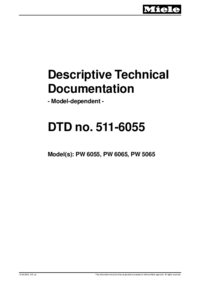

 (88 pages)
(88 pages) (66 pages)
(66 pages)







Comments to this Manuals