Miele PT 5136 Service Manual
Browse online or download Service Manual for Tumble dryers Miele PT 5136. Miele PT 5136 tumble dryer User Manual
- Page / 48
- Table of contents
- BOOKMARKS



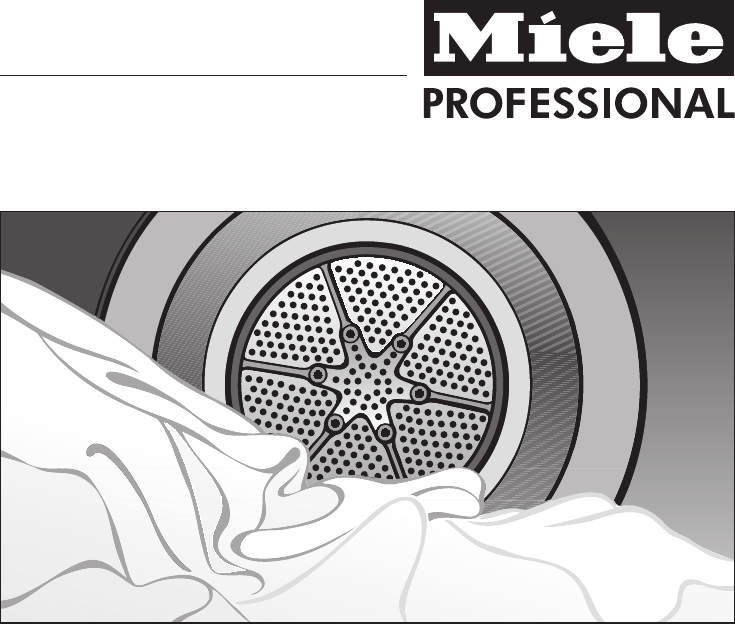
- PT 5135 C 1
- Caring for the environment 2
- Contents 3
- Correct use 6
- Technical safety 6
- Operation 7
- Safety with children 9
- Using accessories 9
- Disposal of your old machine 9
- Operating the tumble dryer 10
- Using for the first time 12
- Notes on laundry care 13
- How to dry correctly 14
- Delay start 17
- Programme chart 18
- Cleaning and care 22
- Problem solving guide 28
- After sales service 34
- Installation and connection 35
- Technical data 41
- Changing default settings 43
- Settings menu J 44
- Supervisor level 46
- Drying levels 46
- Cleaning the airways 47
- Cleaning the heat exchanger 47
- Cool air free of charge 47
- M.-Nr. 06 511 430 / 03 48
Summary of Contents
Operating and installation instructionsfor condenser tumble dryerPT 5135 CTo avoid the risk of accidents ordamage to the machine it isessential to rea
Control panela DisplaySee the following pages for moreinformation.b Start buttonStarts the selected programmec –, OK, + buttonsSee the following pages
DisplayThe following are shown in the display:–Programme selection–Programme duration and theprogramme start and end timeWhen a programme is selected,
When the tumble dryer is switched onfor the first time, theMiele Professionalwelcomescreen will appear.TheMiele Professional welcomescreen will not ap
Care symbolsBefore drying check the drying symbolon the care label. If there are nosymbols, dry at your own risk!q. . . . . . . . . Dry at normal temp
Brief instructionsThe headings numbered A, B, C ...show the operating sequence, and canbe used as a brief guide to operatingyour machine.A Sort the la
C Select a programmeProgrammes^ Turn the selector to the programmeyou require.The display will vary according to whichprogramme has been selected. Fi
Low temperature^For drying particularly sensitivefabrics (care symbol r), e.g.acrylics, press theLow temperaturebutton.Because the heater rating is re
With Delay start you can choose whenyou want the programme to end,allowing you to make use of night-timeeconomy electricity rates for example.The star
Cottons Max. load: 6.5 kg*Normal+, Normal**FabrictypeSingle and multi-layered cotton fabrics, e.g. towelling, jerseywear,underwear, flannelette bed li
Cool air Max. load: 6.5 kg*Fabric type Any item which only needs airing.Warm air Max. load: 6.5 kg*Fabric type–"Voluminous" and multi-layere
Disposal of the packingmaterialThe transport and protective packinghas been selected from materials whichare environmentally friendly for disposaland
Towelling Max. load: 6.5 kg*FabrictypeSingle and multi-layered towelling items, e.g. towels, bath robes, terrysheeting.Denim Max. load: 3.5 kg*Normal,
Payment systemIf your machine is fitted with apayment system, opening the dooror cancelling the programme after ithas started may cause loss ofcredit*
Cleaning the fluff filtersFluff from items being dried is collectedby the fluff filters in the door and thedoor opening. Clean the filters aftereach d
Cleaning them with waterIf there is a great deal of compactedfluff on any of the filters, they can beremoved and cleaned under hotrunning water.^Open
Cleaning the tumble dryer,Disconnect the machine from themains electricity supply.,Do not use solvents, abrasivecleaners, glass cleaners orall-purpose
Cleaning the heat exchanger,Check the heat exchanger unitregularly. It should always becleaned immediately theClean heatexchangerorClean out airwaysme
^Pull the heat exchanger unit out of itshousing by the handle.Checking the heat exchanger unit^Hold the heat exchanger unit up tothe light as shown.^C
^Then flush the unit through from thefront.^ Check the heat exchanger unit againfor any visible fluff and if necessaryflush it through again until it
Problem solving guideWith the help of the following notes minor faults in the performance of theappliance, some of which may result from incorrect ope
Problem Possible cause RemedyThe followingappears at theend of theprogramme:Clean heatexchangerThe dryer is reminding youthat heat exchanger unitneeds
Caring for the environment . . . . . . . . . . . . . . . . . . . . . . . . . . . . . . . . . . . . . . . . . . 2Disposal of the packingmaterial . . .
Other problemsProblem Possible cause RemedyThe dryingprocess goeson too long orevenswitches off.In some circumstances the following message also appea
Problem Possible cause RemedyThe heat exchangerunit service panelwill not shut.The inner cover of the heatexchanger unit has not beenlocked properly a
Problem Possible cause RemedyThe programmedoes not start andthe display is dark.No obvious cause.–Is the dryer switched on?–Is the door closed properl
Changing the lampDisconnect the machine from themains electricity supply.^Open the door.You will find the interior lamp cover atthe top of the drum ap
In the event of any faults which youcannot remedy yourself, or if themachine is under guarantee, pleasecontact–your Miele dealer, or–the Miele Service
View from the fronta Mains connection cableb Control panelc Doord Service panel for heat exchangere Four height adjustable screw feetf External draina
View from the sideView from the reara Protruding lid (see arrows) forholding when moving the machineb Steel plinth base (optional accessory,available
Installation on a concrete plinth^Secure the front feet of the dryer withclamps when installing the machineon a concrete plinth.Payment systemThe drye
Installation site,Make sure the dryer door can beopened without hindrance afterinstallation.Transporting the machine to itsinstallation siteWhen movin
External drainage of thecondensed waterThe condensed water is pumpedaway through the drain hose which islocated at the back of the dryer at thebottom.
Cleaning and care . . . . . . . . . . . . . . . . . . . . . . . . . . . . . . . . . . . . . . . . . . . . . . . . 22Cleaning the fluff filters . . . .
Electrical connection U.K.All electrical work should be carried outby a suitably qualified and competentperson, in strict accordance withcurrent natio
Height 850 mm (adjustable +/- 7 mm)Width 595 mmDepth 700 mmDepth with door open 1,188 mmWeight 57 kgDrum volume 130 litresMaximum capacity 6.5 kg dry
42
Changing default settingsDefault settings can be altered to adapt the machine to different requirements.The way these are accessed by the operator wil
To open the Settings menuA The entry menu showing the currenttime of day will appear after themachine has been switched on, untilyou select an option.
Display contrastDisplay brightnessThere are ten different displaycontrast and display brightnesssettings.The bar chart shows you the setting.StandbyTo
The Settings/Supervisor level islocked with a code to prevent it beingaccessed by unauthorised personnel(the Language J setting can still bealtered).C
Cleaning the airwaysFluff should be removed after drying.TheClean out airwaysmessage willremind you to do this when a certainamount of fluff has colle
Alteration rights reserved/4405M.-Nr. 06 511 430 / 03en-GB
Technical data . . . . . . . . . . . . . . . . . . . . . . . . . . . . . . . . . . . . . . . . . . . . . . . . . . . 41Changing default settings. . .
To avoid the risk of accidents anddamage to the machine please readthese instructions carefully beforeusing it for the first time. They containimporta
If the connection cable is faulty itmust only be replaced with agenuine Miele connection cable.In the event of a fault or forcleaning purposes, the ma
Always keep the area around themachine free of dust and fluff. Dustdrawn into the machine can over timecause blockages in the condenser unit.Do not in
For machines with stainless steelsurfaces:The stainless steel surfaces must notcome into contact with liquid cleaningand disinfecting agents which con
 (64 pages)
(64 pages)







Comments to this Manuals