Miele T 8005 VENT ED DRYER - OPERATING AND Operations Instructions Page 10
- Page / 40
- Table of contents
- BOOKMARKS
Rated. / 5. Based on customer reviews


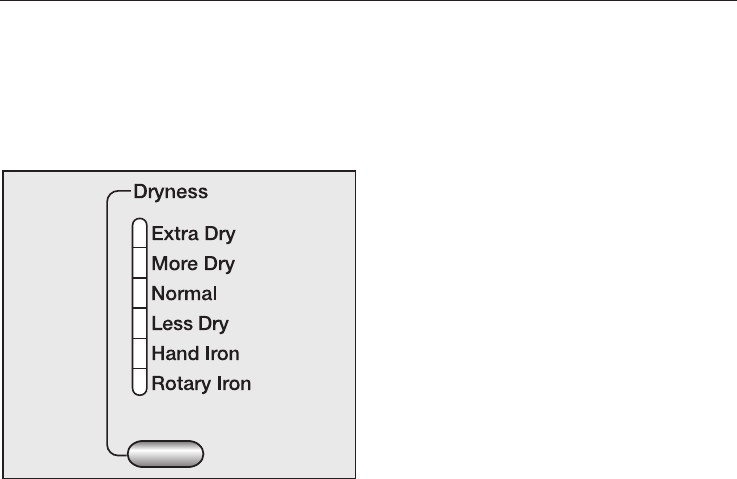
4. Select the dryness level
The dryness level can be selected in
the "Normal" and "Wrinkle-free"
programs. (The dryness level of the
other programs cannot be adjusted.)
^ Press the selection button until the
desired indicator illuminates.
In the "Wrinkle-free" program, only
"More Dry", "Normal" and "Less Dry" can
be selected.
5. Select the buzzer (if desired)
^
Press the "Buzzer" button to have a
tone beep at the end of the program.
Indicator light:
on = buzzer selected
off = buzzer not selected
To adjust the buzzer volume:
–
turn the dryer on
–
close the door
– select a program
– if the indicator is lit, press the
"Buzzer" button so the indicator light
goes out.
^ Press and hold the "Buzzer" button
until its indicator is lit and you hear
the desired volume and tone.
Using the dryer
10
- Contents 2
- Control panel 5
- Before loading the dryer 6
- Using the dryer 10
- Child lock 13
- Dryer care 14
- Frequently asked questions 18
- Quick Guide 19
- After sales service 24
- Installation Instructions 25
- IMPORTANT SAFETY INSTRUCTIONS 26
- Washer / Dryer Stack 27
- Electrical connection 28
- Installation 29
- Caring for the environment 39
- All rights reserved / 4906 40
- M.-Nr. 06 879 010 / 00 40
 (32 pages)
(32 pages)







Comments to this Manuals