Miele PW 5065 Service Manual
Browse online or download Service Manual for Washing machines Miele PW 5065. Miele PW 5065 Technical data User Manual
- Page / 68
- Table of contents
- BOOKMARKS




- Caring for the environment 2
- Contents 3
- Correct use 6
- Technical safety 6
- Safety with children 8
- Accessories 8
- Disposal of your old machine 8
- Control panel 9
- Displays 10
- Cottons 60°C 11
- How to wash correctly 12
- Spinning 17
- Delay start 18
- Programme chart 19
- Programme sequence 25
- Garment care label symbols 27
- Cancelling a programme 28
- Altering a programme 28
- Adding or removing laundry 29
- Detergent 30
- Cleaning and care 33
- Problem solving guide 36
- After sales service 45
- Installation and connection 46
- Technical data 57
- Settings menu J 59
- Settings 63
- Minimum iron duration 66
- Pre-wash 66
- List of special programmes 66
- No. rinses Cottons 66
- Minimum iron 67
- M.-Nr. 06 787 070 / 00 68
Summary of Contents
Operating and installation instructionsfor washer-extractorPW 5065To avoid the risk of accidents ordamage to the machine it isessential to read these
Displays– / + buttonsFor altering the values highlighted inthe display:– decreases the value or moves thehighlighting upwards+ increases the value or
Before using the machine for the firsttime ensure that it is correctlyinstalled and connected. See"Installation and connection". Alsocheck t
Brief instructionsThe headings numbered A, B, C, . . .show the operating sequence and canbe used as brief instructions.A Sort the laundry^ Empty all p
B Load the drum^Press theDoorbutton and open thedrum door.The interior drum lighting will come on.^Unfold the laundry and load looselyin the drum. Mix
C Select a programme^The wash programmes andtemperatures are selected with theprogramme selector.The programme selected will appear inthe display.Cott
D Add detergentTake the level of soiling and waterhardness into account. It is important todispense the correct amount, becausetoo little detergent re
Payment systemIf your machine has a payment system,the amount of credit required willappear in the display.Credit will be lost if the door isopened or
Maximum final spin speedProgramme rpmCottons 1400Minimum iron 1000Delicates 600Towelling 1400Table linen 1200Bed linen 1200Curtains 400Denim 900Dark g
You cannot use the delay startfunction if your machine is fitted witha payment system.With delay start you can choose whenyou want the programme to en
Cottons 30°C to 95°C 9876Fabric type Cottons, linens or cotton mix fabrics.Notes–Only use Cottons 95°C for very heavily soiled laundry.–For dark colou
Disposal of the packingmaterialThe transport and protective packinghas been selected from materials whichare environmentally friendly for disposaland
Bed linen 60°C to 40°CItem Bed linen made from cotton or cotton mix fabrics.Note For dark coloured fabrics use a detergent for coloured fabrics.Deterg
Special programmesQuick wash 40°CFabric type Very lightly soiled fabrics which can be washed in theCottonsprogramme.Detergent Powder detergent, deterg
Proofing 40°C to 30°CItem For treating microfibre fabrics, ski wear, fine closeweave cottongarments (poplin) or tablecloths to provide a water and dir
Additional special programmes can be selected from theSettings/Supervisorlevelmenu, if this has been activated by a Miele service technician orauthori
Towels + 60°C to 40°CItem Heavily soiled cotton towelling.Note For dark coloured fabrics use a detergent for coloured fabrics.Detergent Powder deterge
Main wash Rinses SpinningWaterlevelWashrhythmWaterlevelRinses Spinning FinalspinCottons d a ( 2 LLMinimum iron d a ( 2 LLDelicates e b e 2 – LTowellin
Symbols:d = Low water level( = Medium water levele = High water levela = Normal wash rhythmb = Gentle actionc = WoollensThis machine has fully electro
WashingThe figure quoted in the bucket is themaximum temperature the garmentcan be washed at. The number ofbars under the symbol indicate thelevel of
If your machine is fitted with apayment system, the programme willlock after 3 minutes and it is then nolonger possible to cancel or changeit.Cancelli
Adding or removing laundryafter a programme has startedIn some programmes you can add orremove laundry after the programmehas started:^Press theDoorbu
Caring for the environment . . . . . . . . . . . . . . . . . . . . . . . . . . . . . . . . . . . . . . . . . . 2Disposal of the packing material . . .
All modern detergents produced forautomatic washing machines aresuitable, including liquid, compact(concentrated), tablets and specialapplication dete
Water softenersA water softener can be used to cutdown on the use of detergents in hardwater areas. Dispense according to theamount specified on the p
Fabric conditioners or liquidstarchFabric conditioners make garments softto handle and help prevent static clingwhen tumble drying.Starch stiffens and
,Disconnect the machine from themains electricity supply.^Clean the casing with a mildnon-abrasive detergent or soap andwater. Wipe dry with a soft cl
Cleaning the detergent dispenserdrawerRemove detergent residues regularly.^ Pull out the detergent dispenserdrawer until a resistance is felt. Pressdo
Cleaning the water inlet filtersThe machine has two filters to protectthe water inlet valve. These filtersshould be checked every six months orso, or
What to do, if . . .With the help of the following notes, minor faults in the performance of themachine, some of which may result from incorrect opera
Fault messages in the displayMessage in thedisplayPossible cause Remedy AqDrainagefault–The water outlet isblocked or restricted.–The drain hose hasbe
General problemsProblem Possible cause RemedyThe machine shakesduring the spin cycle.The machine feet arenot level.Level the machine (see"Install
An unsatisfactory wash resultProblem Possible cause RemedyLiquid detergentdoes not give therequired result.Liquid detergentsusually contain nobleachin
Detergent . . . . . . . . . . . . . . . . . . . . . . . . . . . . . . . . . . . . . . . . . . . . . . . . . . . . . . . 30Water softeners . . . . . .
The drum door cannot be opened by pressing the Door buttonPossible cause RemedyThere is no power to themachine.Check whether–the electricity supply to
Opening the drum door in theevent of a blocked drain outletand/or power failure,Disconnect the machine from themains electricity supply.There is a lev
Once the flow of water ceases:^ Remove the drain filter completely.^ Clean it thoroughly.^Remove any foreign objects (e.g.buttons, coins, etc.) and fl
... Machines with a drain valve^ Push the emergency drain leverdownwards (see illustration) and holduntil no more water runs out.Opening the drum door
Changing the lamp for thedrum lightingThe machine will operate with nolighting in place or if the lighting isfaulty.^Open the drum door.^Now disconnec
In the event of any faults which youcannot remedy yourself, pleasecontact:–your Miele dealer, or–the Miele Service Department(see back cover for conta
Front viewa Inlet hose (cold water)b Inlet hose (hot water)c Mains connection cabled Control panele Detergent dispenser drawerf Drum doorg Access to d
Rear viewa Protruding lid for holding whenmoving the machineb Holder for:–Inlet hose–Drain hose–Transit bars when removedc Mains connection cabled Tra
The washer-extractor is not suitablefor building under.Installation on a raised plinthThe machine can be installed on a steelplinth base (available op
Installation surface,Do not install the machine nearor directly above an open gully orfloor drain. Moisture from these canpenetrate the machine and da
Payment system. . . . . . . . . . . . . . . . . . . . . . . . . . . . . . . . . . . . . . . . . . . . . . . . . . . 48Installation surface. . . . . .
^Using the spanner supplied turn theleft-hand transit bar 90°, then^withdraw the transit bar.^Turn the right-hand transit bar 90°,then^withdraw the tr
^Fit the covers on to the two holes.Then plug the holes as shown withthe caps.^Secure the transit bars to the back ofthe washer-extractor. Make sure t
Levelling the machineThe machine must stand perfectly levelon all four feet to ensure safe andproper operation.Incorrect installation may increaseelec
PlumbingThis machine is approved for all UKapplications as suitable for category 5.The product is listed in the WRASregulations advisory scheme direct
Connection to the hot water supplyTo keep electricity consumption costsdown this machine can be connectedto a (ring) piped hot water supply. Themaximu
Connection to drainageMachines with a drain pumpThe machine drains via a drain pumpwith a delivery head of 1 metre*. Thedrain hose must not be kinked
Electrical connection U.K.All electrical work must be carried outby a suitably qualified and competentperson, in strict accordance withcurrent nationa
Height 85.0 cmWidth 59.5 cmDepth 72.0 cmDepth with door open 112 cmWeight 107 kgMaximum floor load 2778 Newton (approx. 278 kg)Capacity 6.5 kg dry lau
58
Settings menu Jfor changing standard settingsThe Settings menu is used to alter the machine's electronics to suit differentrequirements.Settings
To avoid the risk of accidents anddamage to the machine please readthese operating instructions carefullybefore using it for the first time. Theyconta
To open the Settings menuA Turn the programme selector toFinish. The main menu will appear.15:03Select a programmeSettings F ...B Press theOKbutton.C
Time of dayFirst select either a 24 hour or 12hour clock, or to not show the time inthe display at all. Then set the currenttime of day.If you choose
StandbyTo save energy, the display goes outafter 10 minutes and the indicatorlight for theStartbutton flashesslowly.There are two options:OnStandby co
The Settings/Supervisor level needsto be activated by a Miele servicetechnician or by an authorised Mieledealer.TheSettingsmenu (with theexception of
Language JThe display can be set to appear inone of several different languages.You can set the language you want asthe fixed default language in theL
Low water pressureThis setting should be activated toensure the correct amount of water istaken into the machine in areaswhere the water pressure isco
Minimum iron durationYou can increase the wash durationfor the main wash in theMinimumironprogramme.The machine is delivered with the Blockparameters
No. rinses Minimum ironYou can alter the number of rinseswhich are carried out in theMinimumironprogramme.2 rinses (standard setting)3 rinses4 rinsesP
Alteration rights reserved/5005M.-Nr. 06 787 070 / 00en-GB
This machine must only beconnected to the on-site watersupply using a new hose kit. Old hosesmust not be re-used. Check the hoseregularly for signs of
If the correct amount of detergentis dispensed, the machine shouldnot need to be descaled. If, however,you do wish to descale the machineonly use prop
Control panela Start buttonStarts the selected programme.b Display with –, OK, and + buttonsSee the following pages for moreinformation.c m buttonFor
More documents for Washing machines Miele PW 5065


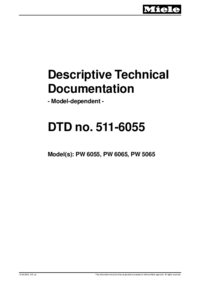

 (16 pages)
(16 pages) (76 pages)
(76 pages) (20 pages)
(20 pages) (68 pages)
(68 pages)







Comments to this Manuals