Miele PT 7135 C Service Manual Page 71
- Page / 88
- Table of contents
- BOOKMARKS
Rated. / 5. Based on customer reviews


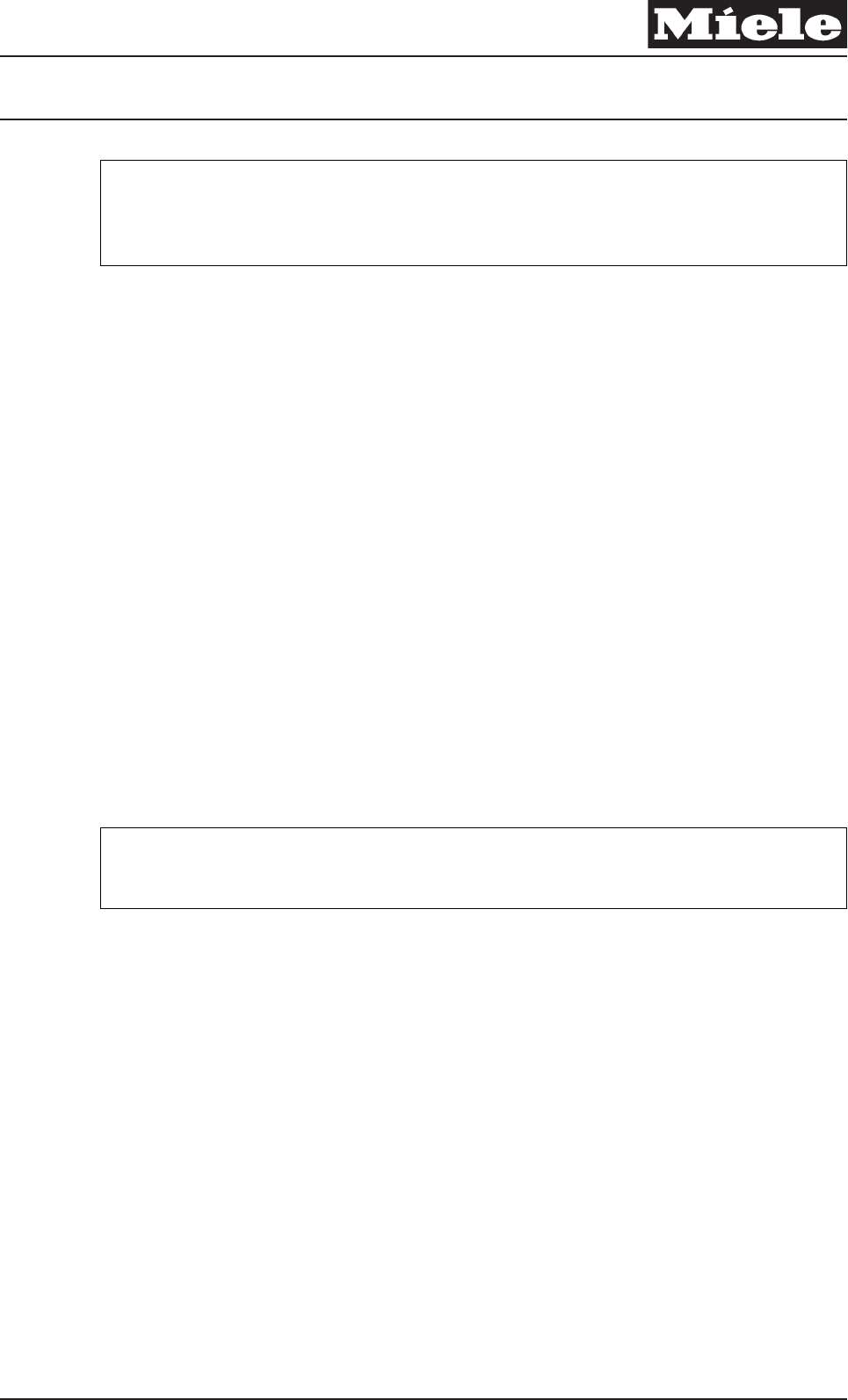
x
Note
After an interruption in the mains supply, the demonstration mode programme
begins again automatically.
Save and quit
A Demonstration programme deactivation: Repeat the accessing procedure.
4.5 Service mode summary
PT 7135 C, PT 7136
Initial requirements
A Ensure the machine is installed and connected correctly.
A Finish or cancel any programme in operation, including the demonstration
mode.
A Open the door.
A If the international multilingual start screen is shown, select the desired
language.
Accessing
x
Note
After it is begun, the accessing procedure must be completed within 10 s.
A Press and hold the Start button.
A Close the door.
A As soon as the Start button flashes, release the Start button.
A Immediately press and release the Start button 3 times and at the 3rd time
hold it pressed in until service mode functions are shown in the display.
Acknowledgement indicator
Successful accessing of the service mode is indicated by slow flashing of the
Star t button (1 Hz).
The display shows the ser vice mode functions.
If the accessing procedure has been unsuccessful, the control automatically
reverts to the normal operating mode.
Descriptive Technical Documentation
DTD no. 521-7135 080-35
14.10.2005, DE_en This information should not be duplicated or passed on without Miele approval. All rights reserved.
- Descriptive Technical 1
- Documentation 1
- DTD no. 521-7135 1
- Contents 3
- 090 Electrical components 5
- 4 DTD no. 521-7135 6
- 1 General information 7
- A-2 DTD no. 521-7135 8
- 4 Touch current measurement 10
- B Modification History 11
- B-2 DTD no. 521-7135 12
- C Technical Data 13
- C-2 DTD no. 521-7135 14
- PT 7135 C 15
- PT 5135 C 17
- 020 Door 23
- 2 Function 24
- DTD no. 521-7135 030-1 25
- 1 Technical Data 26
- DTD no. 521-7135 030-3 27
- 2.5 Light - Drum (H3/6) 29
- 030-6 DTD no. 521-7135 30
- 040 Drive 31
- 040-4 DTD no. 521-7135 34
- 070 Condensate pump (M5) 35
- 080 Fascia panel 37
- PT 7135 C, PT 5135 C 42
- PT 7135 C, PT 7136 42
- 3 Fault Repair 46
- 3.4 Demonstration mode active 49
- 4 Service 60
- 080-26 DTD no. 521-7135 62
- DTD no. 521-7135 080-27 63
- 080-28 DTD no. 521-7135 64
- 4.2 Programming mode summary 65
- DTD no. 521-7135 080-31 67
- PT 5135 C, PT 5136 70
- 4.5 Service mode summary 71
- DTD no. 521-7135 080-37 73
- 4.6 Service mode summary 74
- DTD no. 521-7135 080-39 75
- 080-40 DTD no. 521-7135 76
- Quit (without saving) 77
- A Open the door 77
- DTD no. 521-7135 080-41 77
- 080-42 DTD no. 521-7135 78
- DTD no. 521-7135 090-3 81
- 090-10 DTD no. 521-7135 88
 (26 pages)
(26 pages) (56 pages)
(56 pages) (24 pages)
(24 pages) (2 pages)
(2 pages) (56 pages)
(56 pages)







Comments to this Manuals